Transaction recording at LEVERAGE is carried out in Real Time Processing, which is a process where you can immediately see the effect of the transaction that you just entered on your company's financial position as shown in the Financial Statements and Other Supporting Reports. You can open Reports from the Report main menu – Select the Report Type then click the Details of the Report you want to open. DRILLING ANALYZING REPORT The Drilling Analyzing Report feature is a feature that can help you trace account history, customers, vendors, items directly on the Report without having to exit the Report menu. With the Drilling Analyzing Report feature, the amount displayed in the Report can easily be traced to the Transaction Source (Entry Form). This of course will make it easier for you to analyze your company's financial statements. You can do Drilling Analyzing Report by: 1. Open the report you want from the Report main menu 2. Drill down the report by double clicking on the Amount details you want to check. 3. To make it easier for you to understand this feature, the following is an example image of a Drilling Analyzing Report on a Balance Sheet Report 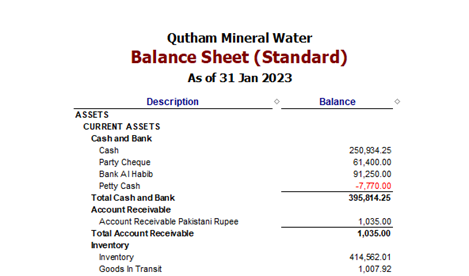
1. Double Click On Account balance you want you check. 2. LEVERAGE will automatically displays General Leger – Details from the Account you Drill Down 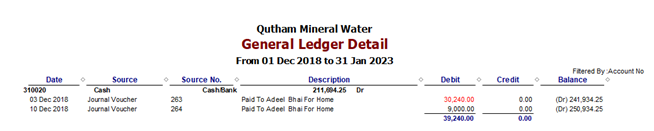
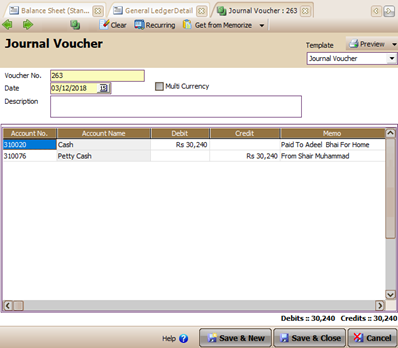
|